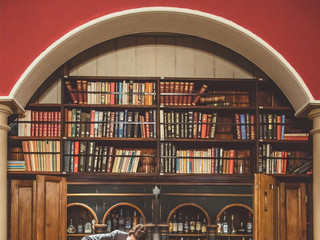I don't know what has happened to my lap top - it was working fine last night, then I shut the lid as i normally do when I go to bed. When I opened it up this morning, instead of just having to put in my password, it said something about not being able to restart as Windows was corrupt! I shut it down and switched it on again. It then said, "your computer is unable to start. Startup repair is checking for problems." Then, "Problem could not be rectified, do you want to do a system restore to a time when the computer was working properly. " Yes, I say. "It then comes up with Application Error - the instruction at 0x74e0060a referenced memory 0x****. The memory could not be read. Click on OK to terminate the programme." So I click OK and then it just tells me to restart the computer, and the process above is repeated.
It's FOOOKED! I bet all the photo's and everything are gone. I can't understand what has happened to it as it was fine when I went to bed last night and I haven't done anything to it in between. The font is all wierd too, it's as if the whole thing has been wiped.
Does anyone have any idea what the problem might be and what I should do?
Thanks in advance!