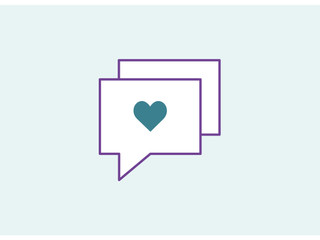This is what has happened to my computer ?
Is it fixable by someone who doesn't know much about computers, or is it a job for the professionals? Have seen something online about resetting the BIOS defaults but will that make me lose all my data on the computer?
? and again if don't reply, it's cos I can only lurk!