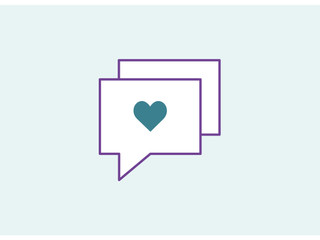I should be able to work this out but I just can't. It should be so simple but I'm just not getting it right.
I want to write a formula that will basically check that both B2 and C2 are Y - if they are return Y, if they aren't return N.
I can do it if both B2 and C2 are the same but that doesn't take into account if they are both N. Argh ....