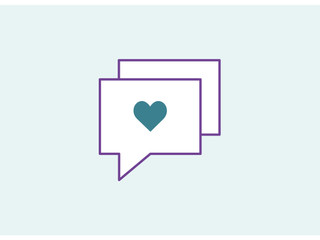Hi, I have decided to make my own invitations. I am artistic so fine with that but the bit I am going to struggle with is the writing as invites are normally printed. Is anyone else making invites? If so are you using a normal printer? I am looking to have a design like a postcard with diamante, also need to include our gift list info too, maybe on a separate piece of paper. Any help or advice is much appreciated. I have 5 months to make them xx
Post content has been hidden
To unblock this content, please click here
Related articles

Planning Essentials
Ask Elektra: Being a Bridesmaid is Taking Over My Life -...
In this month's drag-ony aunt column, a bridesmaid in distress asks Aunty...

Beauty and Wellbeing
11 Beauty Editor-Approved Sleep Products to Help You Drift...
Not being able to sleep is one of the worst feelings - especially when you’re...