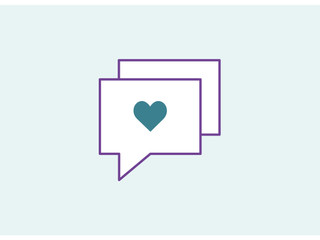A quick question for all the DIY people when making your inserts or invitations did you use any specific computer program. I have basic Microsoft office that came with my comp. The problem I am having is I have downloaded inserts from wedding chicks played around with them a bit on paint. I am having a bit of a nightmare trying to resize them for my inserts. Any suggestions please. Many Thanks Laura x
Post content has been hidden
To unblock this content, please click here
Related articles

Stationery and Wording Ideas
Introducing the First Dog-Only Wedding Invitation: Free...
Only want to invite dogs to your wedding? We don't blame you, because same,...

Stationery and Wording Ideas
10 Bold & Colourful Wedding Invitation Designs for Cool...
Explore a range of colourful wedding invitations, from bold hues to soft...

Stationery and Wording Ideas
10 Celestial Wedding Invitations for Starry-Eyed Couples
Pick a wedding invitation that is out of this world with one of these starry...