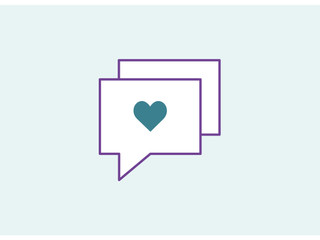Im making all these and then some!! Only im finding it hard to work out how to print my inserts for the invites!? Im not very good with Word Documents!! Need to fit 2 invites to one piece of a4 and have no idea how to do it?
Please help!!
<center><embed src="http://www.widdlytinks.com/wedding/tickers/weddingticker.swf" FlashVars="t1=The Big Day! &t2=days until my wedding date!&t3=Today is the day!&bckimg=12&y=2012&m=12&d=12&colorNumber=1&fonttype=Playful" quality="high" wmode="transparent" width="300" height="80" name="Wedding Tickers at WiddlyTinks" align="middle" allowScriptAccess="samedomain" type="application/x-shockwave-flash" pluginspage="http://www.macromedia.com/go/getflashplayer" /></embed><br><a href="http://www.widdlytinks.com/wedding/">Wedding Tickers</a></center>