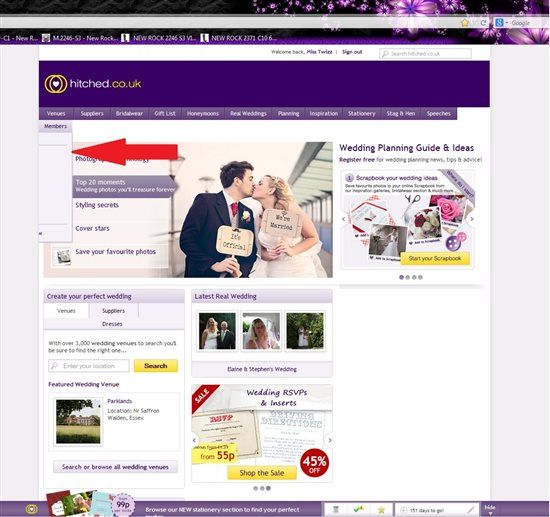I have always used Mozilla FireFox but recently the menu bar has started dropping the "Members" bit to a second line & when hovered over; the sub menu does not show properly :-( not a problem for me as I just find another way to the pages I want but thought you'd like to know.