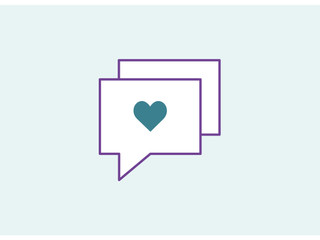Hiya, would be very grateful if a computer boffin could help me! I know I'm meant to post in the usage bit but the tips there don't seem to work for me, I'm sure I don't have all the options I should. Whenever I write a post, even with paragraphs, it always comes out in one long line (as you can no doubt see!). There is no option to change the font. I have four tabs at the top saying 'compose,options,related,preview'. In the options there is just the icons (nothing else like font etc) but if I select one it only shows in the subject box and I can't get it in the actual message. I did put a picture on for me (is it the avatar or something) but for some reason it no longer shows up. What am I doing wrong?! Thanks for any replies.
Post content has been hidden
To unblock this content, please click here
Related articles

Planning Essentials
How to Know If You Love Someone: Signs, Feelings, and...
Wondering if you're truly in love? Check out our list of signs, questions and...