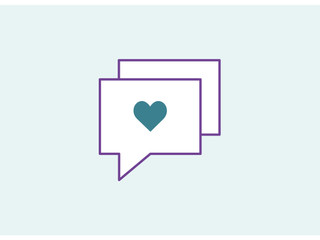Hi
Ages ago I linked a blog to my profile and the link shows under my avatar - I need to edit the link but can't find how to do it. I've been through all the edit profile tabs etc and cannot find any reference to it to change it. Does anyone else (particularly other Hibs) with a blog link know/remember how to do it?
Thank you in advance
Suz x
ps not intended to be an advertising post and I'll remove if against rules