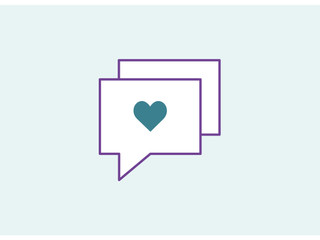And how are you doing it?
I would like to do it myself to save £100 but I really don't know where to start.
I.e. how I make a template so that I can write in it and then it will print in a fold-able format etc if that makes sense!
Anyone have any advice - I have Microsoft 2011 and can't see any templates in Word etc.