Post content has been hidden
To unblock this content, please click here
Related articles

News
Hitched Guest Editor Olivia Bowen Reveals Her Favourite...
Meet our new Guest Editor, Olivia Bowen! Olivia has been sorting through the...

Honeymoons
The Wedding Gift Idea Everyone is Going to Want on Their...
Love to travel? Here's how to make the most of your wedding gift list, allowing...
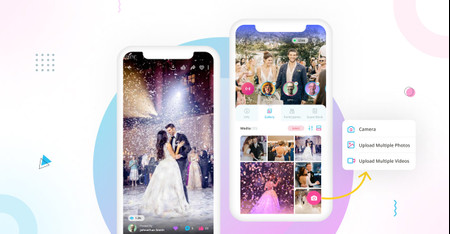
Planning Essentials
Discover the App That Makes Sharing Wedding Photos Easy
Don't miss out on a single wedding snap with the game-changing WeSnapThat app...


















