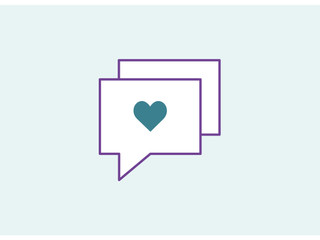Is there a way of producing a Gantt chart in Microsoft Office without downloading anything?
I flipping should know how to do it, I've done it before but years ago and my brain will be damned if it can remember. I've got a big excel document already typed up so want to press a button and hey presto it works!
Helper wins a big smile from me!
ETA: Think I've sorted it. Need to do a stacked bar chart and then adapted it to suit so no magical button unfortunately!