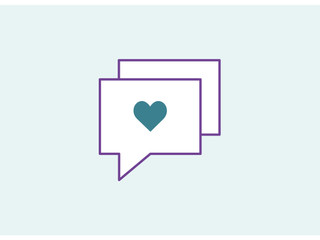Post content has been hidden
To unblock this content, please click here
Related articles

Planning Essentials
The Must-Have Wedding Website FAQs to Include & Answer
Make your wedding website a one-stop info hub with these essential FAQs,...

Planning Essentials
40 Wedding Website Welcome Message Examples to Inspire You
Discover 40 wedding website welcome message examples in every style - from funny...

Ceremony and Reception
Weekend Wedding Venues: How to Plan a Wedding Weekend &...
From pre-wedding cocktail parties and dinners, to post-wedding breakfasts and...