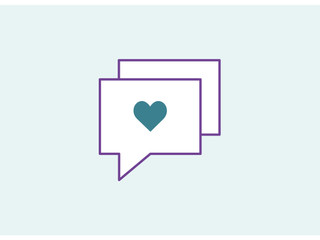I'm having a total brain storm over this. How do I make a 'tick' symbol in Excel? ?
Post content has been hidden
To unblock this content, please click here
Related articles

Planning Essentials
Good Morning Messages for Him: 15 Texts to Make His Day
Make his morning with a romantic text message! We've rounded up the best text...

Planning Essentials
Romantic Ways to Say ‘Good Morning My Love’ and Make Their...
These good morning messages are filled with love, and are the perfect way to...

Planning Essentials
Ask Elektra: Is It Rude to Make Partners Evening-Only...
In this month's drag-ony aunt column, a budget-conscious bride asks Aunty...